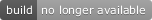'JRE' ('Java') native components wrapper ('JREq')
Introduction
JREq is used for all the Epeios Java components. It makes the connection between the JRE and the dynamic library which contains the true code of the component.
JREq works with GNU/Linux (and probably other POSIX compliant operating systems), macOS and Windows, on IA-32, AMD64 and ARM (AArch32 and AArch64, like those on Raspberry Pi, Banana Pi, ODROID… devices) architectures.
Installation
As JREq uses the Java Native Interface, to build it simply apply the instructions in the dedicated tutorials to the content of the GitHub repository given above. You may to set the JAVA_HOME environment variable to the root path of the JDK.
Looking at the AppVeyor (Windows) and Travis CI (POSIX) links above may also be useful.
There are Windows binariez available under the releases section of the before already mentioned GitHub repository.
The resulting binary must be used with the jreq.xcfg and jreq.xlcl files, which are in the GitHub repository, in the directory from where you launch the program.
Usage
There is a Java file which comes with this tool. It's only useful for the developer to make some basic test JREq. Looking at it may give some indication how JREq works.
Each Epeios Java component comes which its own Java files, which will load JREq.
Configuration
You should not have to modify the configuration file.
See also the configuration related page.
License
JREq is free software: you can redistribute it and/or modify it under the terms of the GNU Affero General Public License as published by the Free Software Foundation, either version 3 of the License, or (at your option) any later version.
Other rights can be granted, but only by an explicitly written permission from the author of JREq.
Author
JREq is developed by Claude SIMON (http://q37.info/contact/).